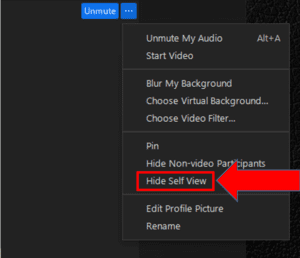For the past two years, I have spent many hours each week on Zoom. Many of my team members work remotely, and oftentimes I am remote as well. Even when most of us were in the office during the peak of the pandemic, we would meet via videoconference on Zoom to avoid too many (masked) people gathering in a meeting room. Plus, in the nonwork organizations I am involved with, I have attended many board meetings, social gatherings or programs via Zoom.
I admit, Zoom fatigue is real. I always thought that it was the number of hours a day I was on Zoom calls that was causing the fatigue—combined with sitting at my desk chair for all those hours—vs. getting up and walking around between meetings.
Then I discovered the “Hide Self View” feature on Zoom. Did you know that you can hide your own self-view while on a Zoom meeting? It actually changes the entire dynamic of the Zoom experience when you are not staring at yourself all that time! And, of course, I can tell the effect on others who find looking at themselves distracting, as they are constantly adjusting their hair, moving their head to get a better angle of themselves on screen, etc.
Recently, I witnessed that hiding my self-view (even when I am on a one-to-one meeting) allows me to focus on the other person and the content of the meeting. I don’t feel so self-conscious about my hair or how my office background looks. I feel like I am in an actual meeting vs. having a meeting in front of a screen.
Two weeks ago, my business coach shared some astounding information with me after he attended the Wharton Future of Work Conference:
- “Zoom fatigue” comes mostly from watching yourself on screen. Evidence-based studies show there is little correlation to the number of meetings or hours on Zoom as long as you’re not right on top of your video screen when in a meeting. It’s the watching of yourself that creates the “exhaustive” feelings. Click on the “Hide Self View” option on Zoom calls.
- Women and newcomers to a company exhibited the greatest amounts of “Zoom fatigue.”
So, in case you are not aware of how to hide your self-view, here is a screenshot:
Try it for a few meetings and take note of your exhaustion levels. Also, when you are onboarding a new team member at your company, include instructions on how to hide self-view during Zoom meetings, as it will likely improve their user experience.
If you do not use Zoom, but instead use Microsoft Teams or other video conferencing tools where you cannot hide your self-view, try this pro tip I received from a candidate I interviewed earlier this week: put a Post-it on your computer screen to cover your own self-view. She told me it has the same positive effect!
So, as I get ready for another round of Zoom meetings, I feel less stressed because I know how to minimize the Zoom fatigue. Please let me know what your experience is after you try this tip! It may be a game-changer!
Karen