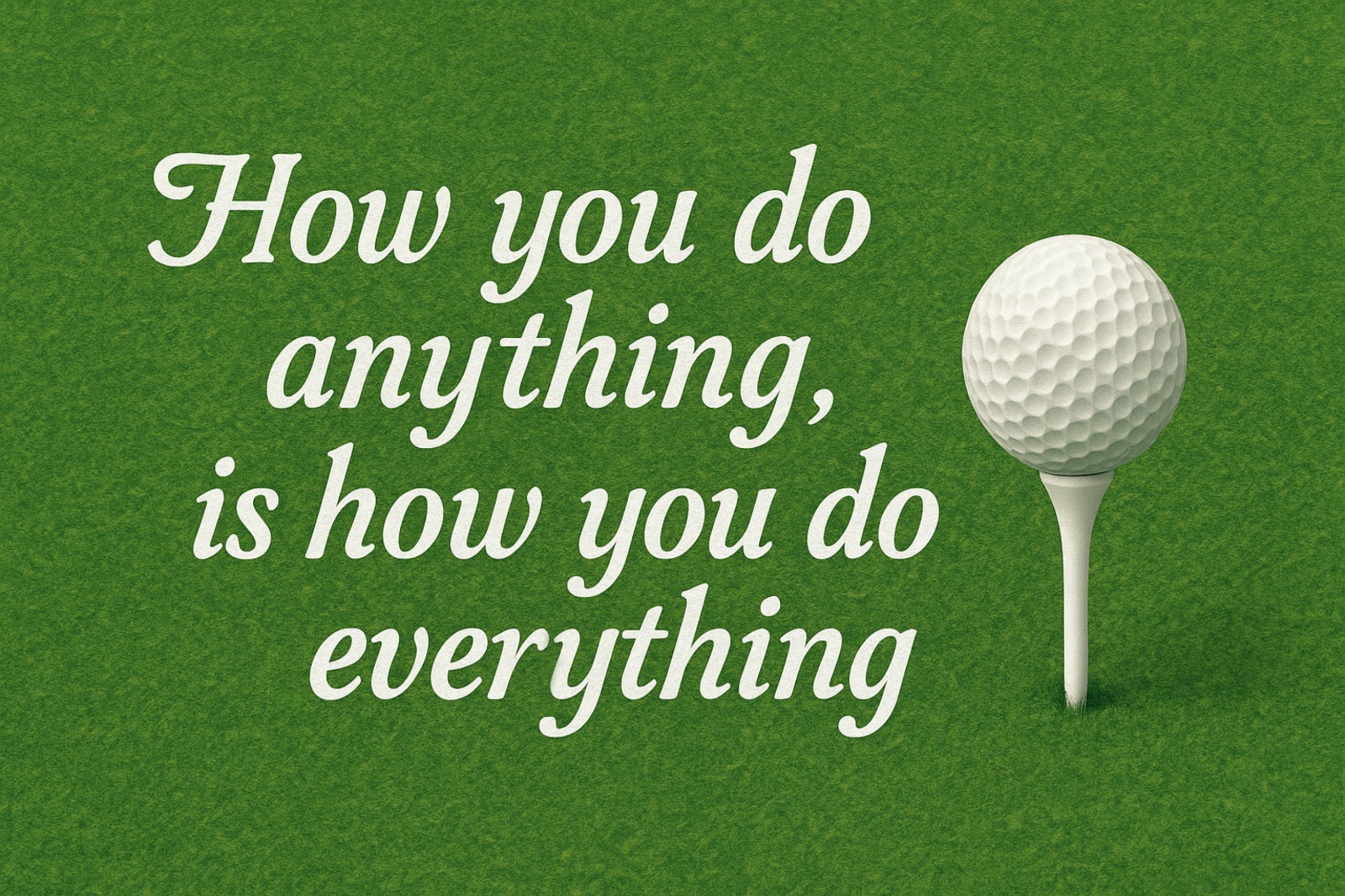Whether it’s Facebook, Twitter, Foursquare, Instagram or QR codes we all know that “social media” is the buzz these days.
Earlier this week I spoke to a group of business owners in Southern California (http://www.lbcc.edu/ERD/10000sb-index.cfm) and one of my topics was how to use LinkedIn effectively.
I’ve always considered LinkedIn, “Facebook for business.” I feel that for the most part, Facebook is used to communicate and build your network in your personal life, but for business, LinkedIn is the place to be.
For example, I knew that one of my supermarket customers had changed jobs – but I didn’t know where he went. So I logged onto my account on LinkedIn.
Even though I had never “connected” with him on LinkedIn, I was able to type in his name and found out which company he was now at. Then I sent him a request to connect.
Another time, I had an appointment with a customer whom I had never met. I wanted to know a little about him and what he looked like, so I typed in his name and found him on LinkedIn. I was able to see his photo, find out his previous career positions and actually took the opportunity to send him an invitation to “connect.”
Did you know that a LinkedIn email message to a business connection is 70% more likely to be read than just a regular email? (I heard that at a seminar I attended last month.)
But my favorite thing is “stalking.” I learned this from my sister, Jackie. One time she told me that she was going through photos on her son’s Facebook, since we all know our kids aren’t good at sharing their photos!
It’s possible to do that on LinkedIn. Once you are connected to someone you can view their contacts. It’s a great way to find new contacts for yourself—or new potential customers or employees. And that’s probably why we are all getting so many LinkedIn requests to connect. Others have figured out that they look at who YOU are connected to. And that’s why I am kind of picky when it comes to connecting on LinkedIn.
And you should be too.
Karen